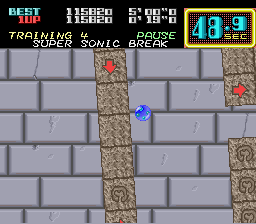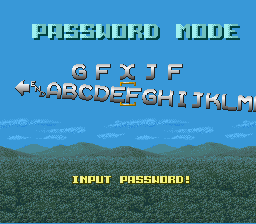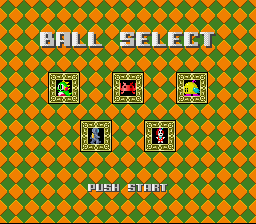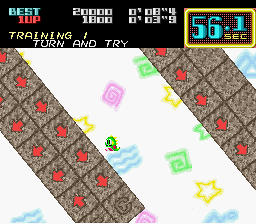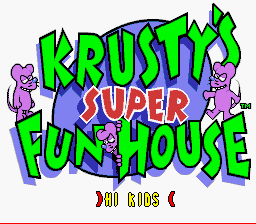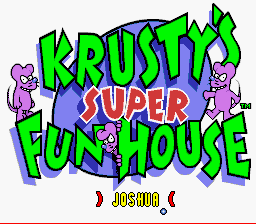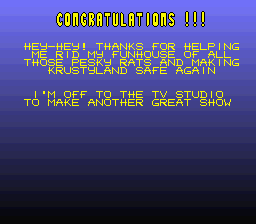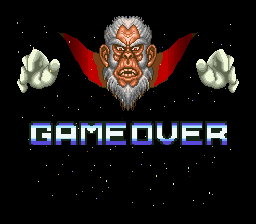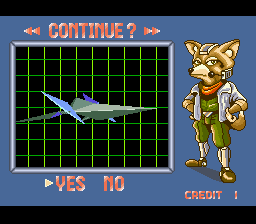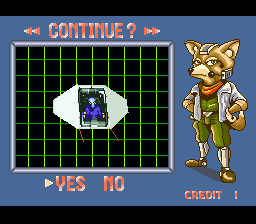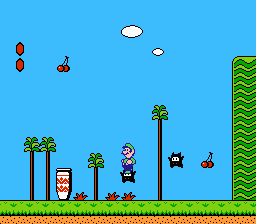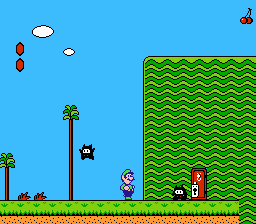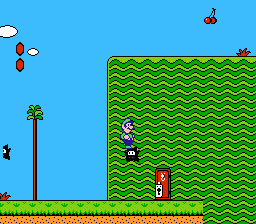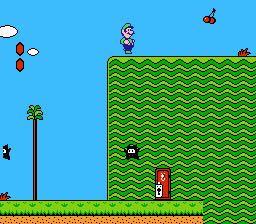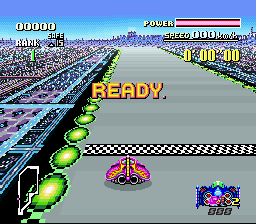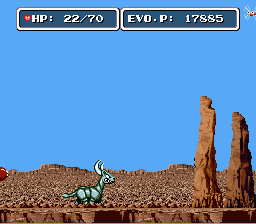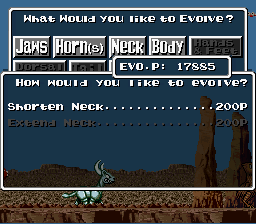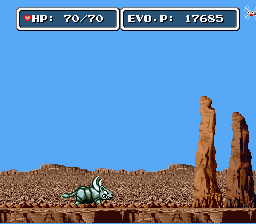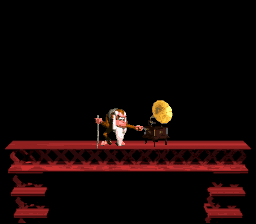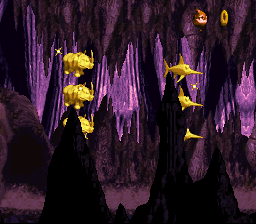SNES
Submitted by Will on Wed, 08/04/2010 - 05:58
Have you ever been playing On The Ball and got tired of seeing that blue marble hurtling through the mazes?
Well, you could go to the Password screen and put in the password: GFXJF
Done right, you'll be whisked to a screen where you can pick alternate balls... even though they don't look particularly ball-like
But they behave just like the ol' blue marble does, so don't worry about that
Yeah, they look kind of funny, but it's nice to have a change of scenery once in a while.
Submitted by Will on Mon, 07/26/2010 - 05:59
Krusty's Super Fun House, like pretty much all the Simpsons games, is pretty tough. You have to take Krusty on a tour of the rooms in his Fun House to rid it of an infestation of purple mice. It's a puzzler, of sorts.
But say you get tired of the puzzles, or you just give up. You could start the game over and change the default password of "HI KIDS"
to the much less obvious " JOSHUA " (with a space at either end)
Which will let you enter any door in the Fun House you want. So just enter and immediately leave all of the different areas to instantly clear them. Then, head to the exit and marvel at how such a tough game could have such a lame ending.
I warned you!
Submitted by Will on Wed, 07/14/2010 - 05:54
I loved playing Star Fox when it first came out. A game that did full 3D on a non-3D system? You betcha!
But, play it long enough (which actually won't be very long at all) and you will become very familiar with this screen
And if you've completed enough of the game, you have the chance to continue, and you see this screen
Which features a 3D model of your ship rotating around.
But!
If you grab Controller 2 and start pressing buttons, the model changes to that of the various ships and enemies throughout the game!
Which you can rotate and zoom around to your heart's content.
And yeah, I know that this doesn't sound like much. But after losing a particularly difficult space battle, it's nice to be able to unwind for a bit before you tackle it again.
Submitted by Will on Thu, 07/08/2010 - 05:58
In Super Mario Bros. 2, you can skip large amounts of the game if you're so inclined by using the jumping abilities of The Princess and Luigi.
Take Stage 1-2, for example. Instead of going down the Jar to grab a key, unlock a door, and go through a cave, you could choose Luigi and head for the Ninjis that are standing near the door.
Pick one up and chuck it so it lands somewhere underneath the real high green mesa.
It will start jumping
Hop on its head and begin charging for a Super Jump (by holding Down) and hit the Jump button when the Ninji is at the apex of its jump. Done right, you'll be on top of the hill!
And ready to run right to the end of the stage!
Cutting this stage down to just a couple of minutes.
Submitted by Will on Wed, 07/07/2010 - 05:53
In F-Zero, you have four hovercars to choose from. All have slightly different stats in areas like top speed, accelleration, and 'grip'.
But they have another attribute that isn't shown on this screen: they start in the same order every time. So what that means is that every race, no matter what position you finished in, the Fire Stingray (the pink car) will always begin the next race in the pole position.
Add to that its good 'grippiness', and you have a great car for beginners.
So go nuts!
Submitted by Will on Mon, 07/05/2010 - 07:05
In the original Super Mario Bros. game, once Mario gets Fire Power, all kinds of weird things become possible.
For instance, find a pipe or the beginning of a stage that isn't a water stage or underground, and before the stage starts or you come out of the pipe, hold a direction (either one will work) + Fire + Jump. Done right, you'll jump up and then hit the ground sliding on one foot.
This will wear off after a few seconds, or if you shoot another fireball. And I haven't really been able to find much of a use for it, other than making Mario look foolish for a few seconds. But maybe you can.
Submitted by Will on Tue, 06/22/2010 - 06:02
The red shells in Super Mario Kart are pretty useful, mostly due to their homing capabilities.
But they're not perfect.
Say you're in Battle Mode. You have a Red Shell and your opponent is stopped in the middle of a wide open area
You drive toward him and start to powerslide so that you just miss him
Then you fire the shell just before hitting him, so it sails right past
If done right, the shell will go around and around your opponent's kart, but since the turning radius of the shells isn't that great, will never hit him
Don't believe me? Check out this video
The shell will keep orbiting around your opponent until he moves or the shell hits something else on the course!
Of course, I was never able to find much of a use for this, other than it's something that looks kind of neat, but maybe you can.
Submitted by Will on Tue, 06/15/2010 - 05:58
Most of the actual gameplay in E.V.O. isn't all that hard... but then you come to the bosses, and they're way bigger, stronger, and more maneuverable than you, which hardly seems fair.
But you have one weapon on your side, your Evo menu.
If you're low on health, pop it open
And choose anything, like changing the length of your neck, which doesn't affect your attack or defense
And when the process is complete, full health!
Any minor change will do it, so it's usually a good idea to stock up on E.V.O. points before facing a tough challenge.
Submitted by Will on Tue, 06/08/2010 - 06:06
In Donkey Kong Country you have these animal helpers that you can ride, which kind of give a little variety to Donkey Kong's banana-hunting exploits. And each of those animals has their own bonus stage where you have to collect lots of emblems that look like the animal that you're riding.
But getting there takes a lot of work, and they're kind of rare. So you may not be as practiced as you want to be when it's Game Time(tm).
So what do you do?
Well, you could go to the Intro sequence.
Grab Controller 1 and press Down, Y, Down, Down, Y (which, if you write 'D' instead of 'Down' spells 'DYDDY', which kind of looks like 'Diddy')
Done right, you'll be taken to a cave full of complete sets of the Animal Emblems
From there you just collect the complete set and begin your bonus stage!
And you can do this as often as you want, so practice away!
Submitted by Will on Thu, 06/03/2010 - 05:54
One of the things about playing arcade games is that you don't really have much guidance to tell you the ins and outs of the game. So, when I got the Super NES version of Turtles in Time, I was surprised to learn that there was a move in the game that I didn't know about, a shoulder tackle. The instructions in the manual were kind of vague, but I was eventually able to figure out what to do, and I'm going to share that with you today.
To do it, you first start running (depending on how your game is set up, either by double-tapping a direction or just holding it in for a few seconds)
Then, while running, press the Jump Button to do a handspring, which doesn't actually do any damage to anyone
Then, the instant that completes, press the Attack Button to do your shoulder tackle!
And, since it's kind of tough to follow along with just my description, I've provided an animated .gif for you here.
And, yes, this does work on the arcade version.

|