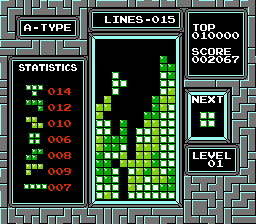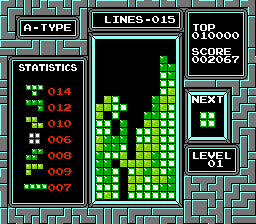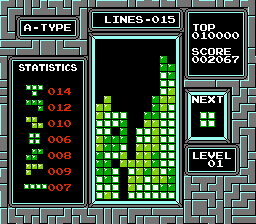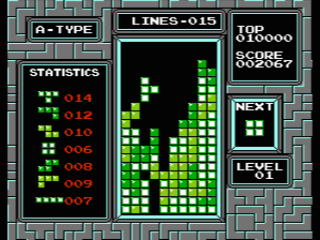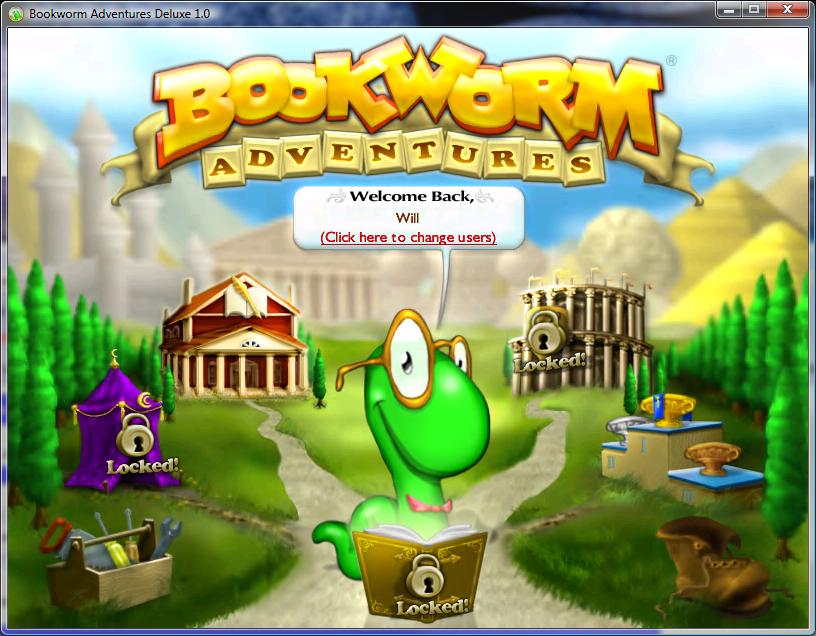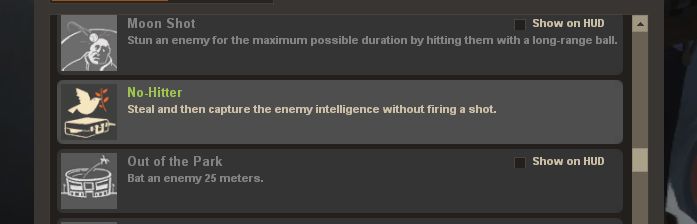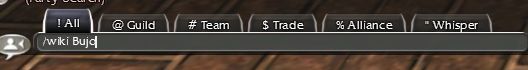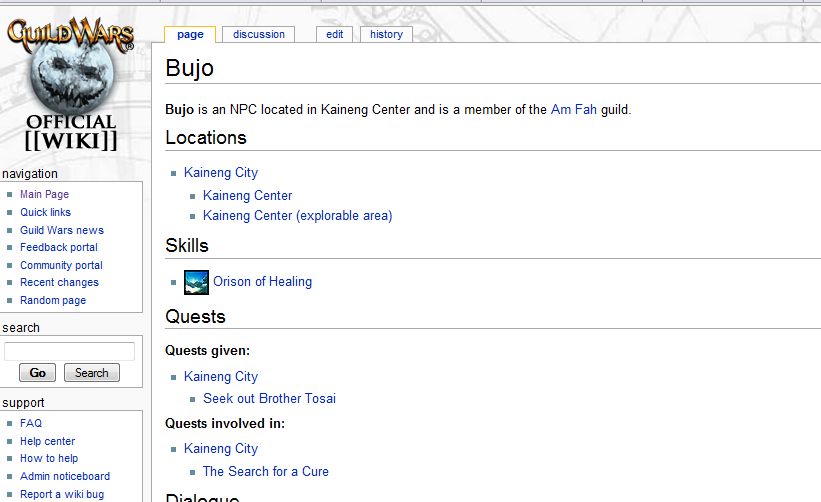pc
Submitted by Will on Fri, 03/12/2010 - 07:08
In Tetris, you occasionally will have to maneuver pieces so that they fit in spaces where it doesn't initially look like they're going to fit.
Like this T-piece, for example.
It would totally fit in that hole on the left column if some of those pieces weren't in the way.
But if you let it get partway in
And then rotate it at the last second, it slides into place
Which is easier to show in animated .gif form
This is a pretty useful maneuver, since it lets you slip those T-pieces in places where they wouldn't normally go.
Submitted by Will on Tue, 01/26/2010 - 06:59
Like a lot of the SimWhatever games, part of the experience is constructing a budget and slowly making money, which means that for a good chunk of the game you're going to have to deal with some pretty low cash flow, and that means that you won't be able to buy much of the fun stuff.
So, what to do? Do you plan your budget carefully, expand your course slowly, make smart investments, and watch as your pile of cash slowly but surely rises?
Yeah, you could do that, or you could hold down the Left Shift button and press the =/+ button on your keyboard. Every time you press it, you get 10,000 Simoleans. Do it enough times (or hold it in, if you're into that kind of thing) and you can rocket your cash flow up to some pretty ridiculous levels
Which means that you can do pretty much anything you want, now that you've been freed from the restraints of a 'budget'.
So go nuts!
Submitted by Will on Fri, 01/01/2010 - 08:53
It's the first of the new year, and that means (among other things) that it's pretty much the middle of Winter, and that means that (around here, at any rate) that it's really cold outside. But I can get some company.
All I have to do is start up Bookworm Adventures, go to the title screen.
And type the word: Winter
Then Lex dons a scarf, produces a hot beverage, and prepares to weather the, erm, weather.
Which sounds like great advice on a day like today.
Submitted by Will on Mon, 12/28/2009 - 07:19
In Bejeweled Blitz, if you manage to get five gems in a row, you get what's called a Hypercube, which is kind of like a Wild Card. You match it with a gem of any color and it clears all gems of that color from the board.
But what if you're skilled (or lucky) enough to get two of them next to each other?
It turns out that if you clear a Hypercube with a Hypercube that it clears every gem on the board!
And at 250 points a pop, that's an easy 16,000 points!
Submitted by Will on Tue, 12/08/2009 - 07:00
The music in Warcraft 3's expansion is pretty good, but play through it a couple of times and you might start to wonder if there's anything else you can listen to.
So you might hit the Enter button to open up the chat console, then you could type the phrase 'TenthLevelTaurenChieftain' (without quotes)
Then once you hit Enter, you'll be treated to a (kinda lengthy) song called 'The Power of the Horde' by a band called (shockingly) 'Tenth Level Tauren Chieftain'.
The song is pretty cheesy, but it's a nice distraction for a few minutes.
Submitted by Will on Thu, 11/26/2009 - 08:57
Today is Thanksgiving here in the United States, so I thought we'd go with a Thanksgiving-themed tip for today.
Just start up the game, go to the title screen
And type the word 'gobble' (without quotes) on your keyboard. Done right, Lex will momentarily don a turkey outfit
How appropriate!
Submitted by Will on Tue, 11/17/2009 - 07:16
Bejeweled Blitz is one of those things that just kind of pops up on Facebook once in a while. People just can't seem to stop playing it for some reason. If you've never played it, it's a stripped-down version of normal Bejeweled where you have to score as many points as possible in one minute.
But, one minute isn't very much time.
Luckily for you, you don't have to wait until the creepy voice says 'Go' before you start matching gems. You can start pretty much right away.
I know it doesn't seem like much, but when you have a pretty rigid time limit of 60 seconds, a couple of extras are going to come in handy.
Submitted by Will on Fri, 11/13/2009 - 07:26
You get a few games with your installation of Windows, to help you pass the time, and to help you learn how to use the mouse.
But if you've moved beyond that bog-standard Klondike solitaire, you might have noticed another game lurking in the wings, Freecell.
The rules of Freecell are a beyond the scope of this tip, so I won't be going into them here.
But say that you're playing the game and you get stuck, or bored, or both. What do you do?
Well you could press Shift + CTRL + F10. That'll bring up the "User Friendly Interface" with a couple of options.
So, pick your favorite (mine's "Abort to Win"), and the very next move you make will result in your selected outcome.
Oh, and this doesn't work for Windows Vista or Windows 7. Only the version of Freecell included in Windows 95, 98, ME, and XP, I'm afraid.
Submitted by Will on Tue, 11/10/2009 - 07:05
Team Fortress 2 has lots and lots of achievements. Most of them require you to do some pretty specific things, and often with the assistance of other players, but there are a few that don't.
For these, you could create a new server, set a password that you don't tell anyone, and then play the game solo.
And, as long as you met the requirements, you'd start getting achievements!
Though, there are relatively few you can do this way, so you won't make much progress until you start playing with Real People(tm).
Submitted by Will on Thu, 11/05/2009 - 06:48
Let's say that you're playing Guild Wars and you find someone or something that you want to know more about, like Bujo here.
A quick way to get some info is to type
/wiki Bujo
into your chat window.
You'll get a message saying that the game will be minimized and that your web browser will be launched. Hit OK and behold!
You're taken directly to Bujo's page on the official Guild Wars Wiki!
And this doesn't work only for Bujo, this works for just about everything in the game, except for stuff like player characters and such.
So go nuts.

|