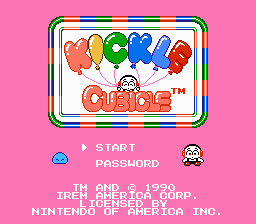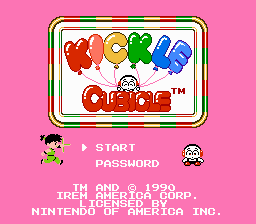easter eggs
Submitted by Will on Tue, 06/23/2009 - 06:14
The title screen for Kickle Cubicle is nothing to write home about.
But if you plug in a second controller and hold down its A Button while you turn your NES on, and then keep on holding it until the title screen shows up, you'll notice that the little blue thing has been replaced by a certain Radical Ninja
He doesn't actually affect anything else so far as I can tell, but I bet you didn't know he was in there.
Submitted by Will on Thu, 01/08/2009 - 07:00
I like Winamp for a lot of reasons. One being that it plays a ridiculous number of audio types, and another being that you can play games with it.
Let's say that you're using the Bento skin (you can check this by going to Options → Skins → Bento)
Then if you go to your preferences screen (hit CTRL+P) and navigate to Skins → Modern Skins in the left pane and then the Current Skin tab on the right pane.
After all that, double-click on the animation for a surprise.
You get to play that Snake game. Graphics are a bit simple, but hey, you don't worry about that. You can compensate by playing some really good music.
Submitted by Will on Thu, 01/01/2009 - 14:03
All over the world of Dungeon Siege 2, you see these teleporter things.
Step in, choose your destination and you get whisked away, passing the time with a sparkly screen.
Kind of soothing, but what if you want to see something different? You're in luck!
Hit the Enter key and type in the word '+twilightzone' (sans quotes).
Now, when you step into a teleporter, the sparklies are metamorphosed into photos of the developers.
Trippy, yes.
To go back to 'normal' just put the code in again, substituting a minus for the plus.
Submitted by Will on Mon, 12/22/2008 - 07:00
There's really no way around it, SimCity 4 can be a tough game if you're poor at managing fake people, fake money, and fake cities. But you have these guys to help you out. They're your advisors.
Their job is to tell you how terrible of a job you're doing, and that they need you to spend more money in their pet area to make the city really awesome.
But, what would happen if you, say, held down Ctrl + Alt + Shift +X? Then you might see this box pop up in the corner of your screen.
This is a pretty fun box, it lets you put in all kinds of stuff to really mess with the game. For instance, if you put in the phrase "DollyLlama" (without quotes, natch), and then reopen your advisors tab, you'll notice that they've gotten new heads.
Yep, all your advisors are now llama-headed, which kind of takes the edge off what they have to say, you know?
If, for some reason, you want to give them back their human visages, you just repeat the code. But, I'm really not sure why you'd want to.
Submitted by Will on Wed, 12/17/2008 - 07:00
Wave Race is all about racing Kawasaki branded jetskis through a variety of waterways, which you could probably have gleaned from the title. But, nestled within the cartridge is one ride that I'm pretty sure Kawasaki doesn't yet have a patent on.
Okay, so go to Stunt Mode and pick Dolphin Park.
Then complete the course by doing all the stunts (handstand, spin across the handlebars, stand up (and do backflip), a left barrel roll, a right barrel roll, a backflip, and an underwater dive), while simultaneously passing through all the rings on the course. A pretty tall order, actually.
If you don't know how to do some of these moves, I'm pretty sure they're detailed in your manual, which you totally still have, right?
But if you're successful, you'll hear dolphin noises, and you'll notice that the riders are riding dolphins on the title screen, a good sign.
So now pick Championship mode, normal difficulty, and warm-up. While you're choosing your driver, hold Down (the direction) on the control stick (or pad, it doesn't matter which).
Once you get to Dolphin Park, you should be riding on your very own dolphin.
You can do pretty much anything on your dolphin that you could do on the Jetskis, barrel rolls and back flips are pretty fun.
There are a couple of tricks you can't do, like standing up on it, but I think that's understandable.
Submitted by Will on Mon, 12/15/2008 - 07:00
Guild Wars is kind of a fun game. It's nice because it's a massively multiplayer role-playing game that you can play for free.
But, hidden away in the menus is a little option you probably didn't know was there.
Open up the game and go to your options screen (or hit F11 for a handy shortcut). Under 'Text Language' check out the bottom option.
Select that option and marvel at how the text magically changes to resemble that of the mush-mouthed muppet, the Swedish Chef.
Everything changes, your quick stats,
the ad for the store
the tooltips that show what your items do...
Everything.
To get it back, just hit F11, and select whatever your default language is. The language setting is in the top portion of the first page of options that you have to select, so it's real easy to switch it back if you want.
Submitted by Will on Sun, 12/14/2008 - 16:39
While we're talking about Tetrisphere, we might as well talk about the music. It's pretty good, right? Almost makes you wish that there was more. As luck would have it, there is!
This is actually two tips in one, but I'm getting a little ahead of myself here.
First, create a new profile.
Where it asks for your name, hold down L, C-down, and C-right. You'll notice that some of the characters turn into goofy symbols. Tip #1
Enter your name as 'GAMEBOY', substituting the little alien head for the letter 'A'. And you'll hear a sound like you did something, with no immediate indication what it might be.
Head to the options screen, though, and start scrolling through the songs and you'll notice that a few show up with silly names.
They're not really very good compared to the rest of the songs in the game, but you might find one you like if you look hard enough.
Submitted by Will on Sat, 12/13/2008 - 13:44
Any way you think about it, Tetrisphere is weird. You're playing Tetris on a sphere (duh) with some bizarre little robots.
But what would happen if, say, you went to start a new profile and named it 'vortex' (without quotes, obviously)
You'd hear a sound like you did something, but nothing would happen. Odd.
If you push and hold down the Reset button on your console, however...
A black hole appears and sucks the game's characters into the void! And it'll keep on repeating as long as you hold down the Reset button.
Submitted by Will on Fri, 12/12/2008 - 07:00
OpenOffice.org is a decent replacement for Excel, but let's face it, it's kind of boring.
To spice things up a little bit, go to cell A1 and put in the value
=GAME("StarWars")
Then hit Enter. You'll get this
Pick your ship, dismiss the message (or read it if you can read German)
Then try to shoot down the ships. You use the mouse to aim and fire.
Okay, so the game's not all that good, but it could probably kill a lunch break if you really stretched it out.
Oh, and the game is cross-platform, too.
Submitted by Will on Sun, 12/07/2008 - 09:12
The New Tetris is pretty much your run of the mill Tetris with some neat additions, which we'll get into another day. Today, we'll talk about an interesting little Easter Egg.
First, go to the Audio screen and change the Music Mode to Choose, and the Song to Haluci.
Then go to single player and pick 'New Name', and make your name 'HALUCI' (without quotes, of course)..
Press OK, and... The colors!
It'll swirl and pulsate to the music until you decide to reset the machine.

|