Just like the first Ninja Gaiden game, Ninja Gaiden 2 has some pretty good music. But the game's kind of tough, so it's a little bit difficult to get to hear your favorite track any time you want to.
That's why I use the Sound Test.
At the title screen
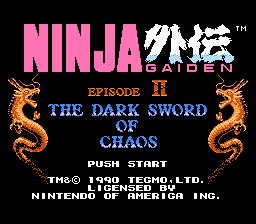
Hold Up, Left, A, B, and Select, and press Start.
Boom! Sound Test mode!

Which is pretty awesome by itself, but if you hold down Up, Left, A, B, and Select. Then wait for the screen to fade out, then press Start to bring it back, then let it fade out again, then press Start to bring it back, then let it fade out again, then press Start to bring it back, and then press Start again to complete the code, well, then you get to the Sound Test again... but slightly different.
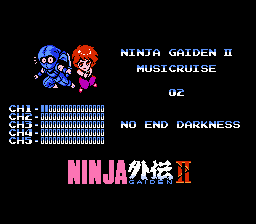
The Musicruise is kind of a neat little visualization for the tracks in the game. And since it looks cooler, it's my choice for a sound test.
