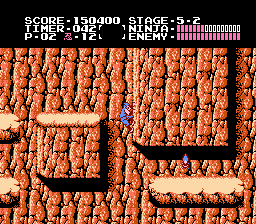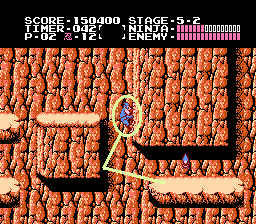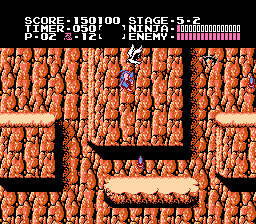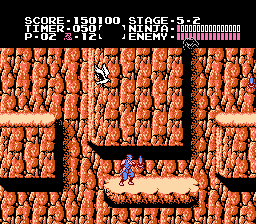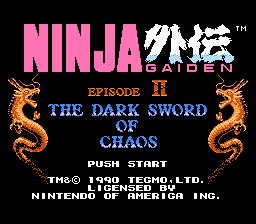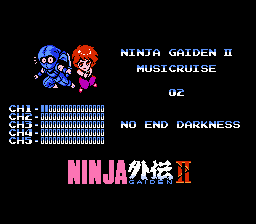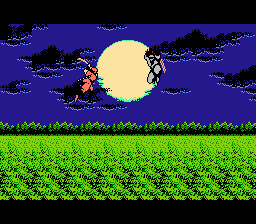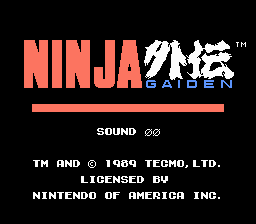When you're playing Ninja Gaiden, one of the most useful powerups is the spinny-slashy thing. I'm sure it's got a name and everything, but I never bothered looking it up.
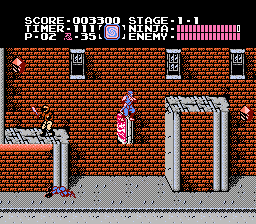
But, really, what it does is make Ryu a spinning Whirlwind of Death(tm) every time you jump and press the B Button
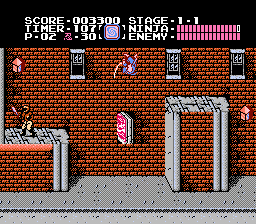
The problem is, that it costs you five of your spiritual energy point thingies. Again, I'm sure that they have a name of some kind, but I never bothered to learn what it is.
Which could leave you high and dry at any moment, with no spinny-juice left. So, what do you do?
Well, if you press and hold the Down arrow on the Cross Pad, when you press the B button, you just do a regular sword slash.
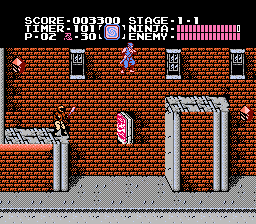
Which is free, as far as your point thingies go, and leave you better equipped to fight the bosses.