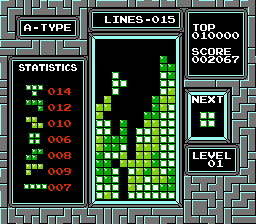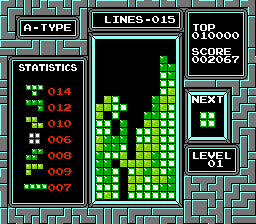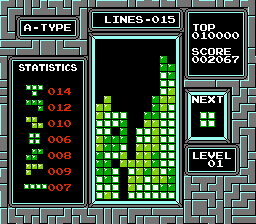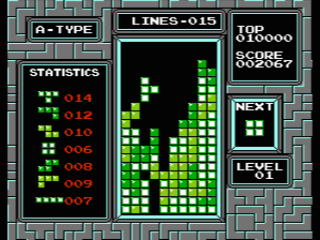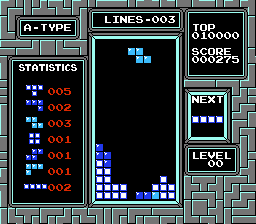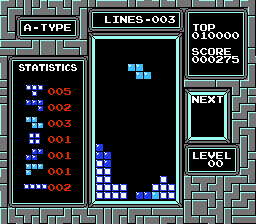Take a look at this screenshot from the arcade version of Tetris
Over on the right you'll see your 'stats', or a representation of the Tetriminoes you've had to deal with in Bar Chart form. My guess is that it's there if you're playing Single Player so that the right side of the screen won't be blank.
Now take a look at this screenshot from Galaga
Once you end your game, you're presented with your 'Hit/Miss Ratio', which tells you how accurate you were with your shots.
What do these things have in common?
Mostly that they don't really mean anything. It might be kind of interesting to know your accuracy, or if your Tetris puzzle gave you lots of Z pieces, but you can't really do anything useful with the data, and it won't really make you a better player.
So don't sweat it.