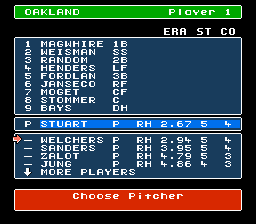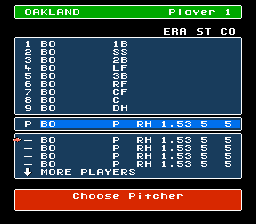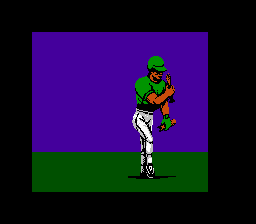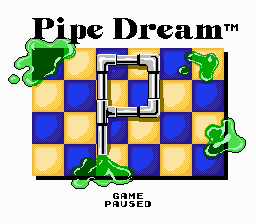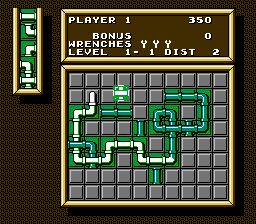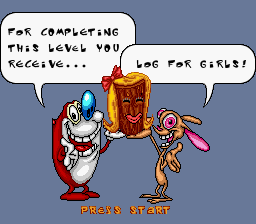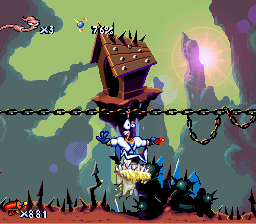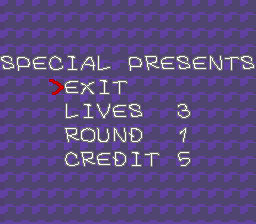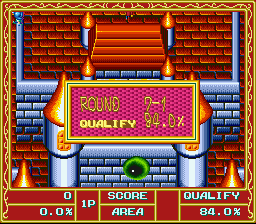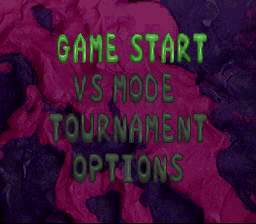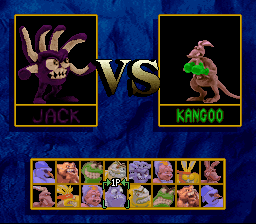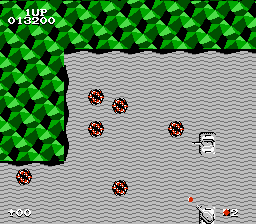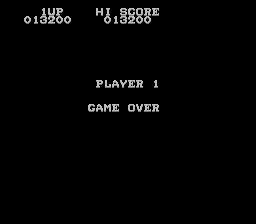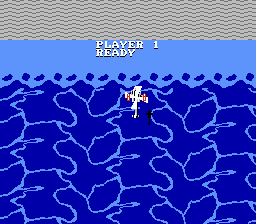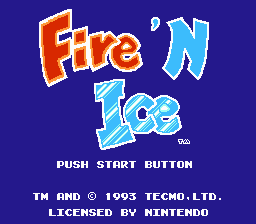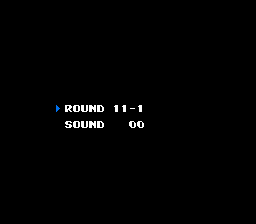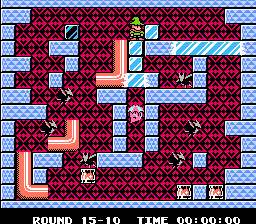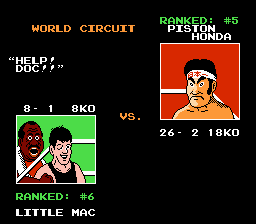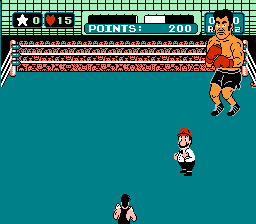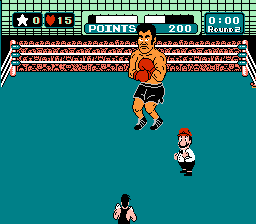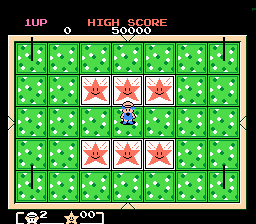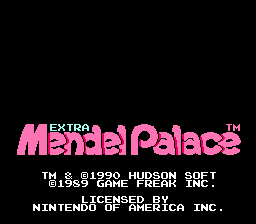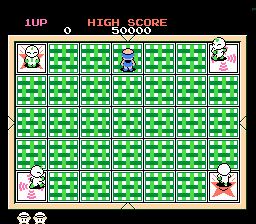button codes
Submitted by Will on Thu, 09/03/2009 - 06:39
You remember Bo, right? Multi-sport athlete, and Nike spokesman? This guy?
He had a baseball game for the NES, and in it, you could kind of recreate that commercial.
First, pick a team, any team. Then, at the player lineup screen
press Left + Select + B. The result?
Everyone on your team turns into Bo Jackson.
Which means, among other things, that every time someone on your team strikes out a bat gets broken
Because that's how Bo rolls.
Submitted by Will on Wed, 09/02/2009 - 06:37
Pipe Dream is a little odd. You have to lay down some pipes to create a path for some kind of liquid to run through. The thing is, though, that the liquid flows as you're laying down the pipes, and if it dribbles out the end your progress is stopped, and your score is tallied. So, it's a high-pressure situation.
Unless...
Unless you press (and hold) Start to pause the game
And while you're holding Start, press
A, B, B, A
Then, unpause.
Done correctly, pressing the B button will stop the ebb of fluid, and allow you to build pipes to your heart's content.
Then you just press Select once you've created your masterpiece to let the fluid flow again.
Submitted by Will on Mon, 08/31/2009 - 06:34
The Ren & Stimpy games were really tough. Mostly because the levels were long, poorly laid out, and you had poor control of your character. But they were based on a show that I liked at the time, so I was obligated to play them.
And, thankfully, I didn't have to slog my way through the game the hard way to see everything.
I went to the title screen
And before the word 'Veediots' is completely drawn, I pressed
L, R, A, L, R, L, B, R, X
To bring up a level-select menu.
Which was great, because now I could get a taste of all the levels.
Plus, some of the levels that you had to pick from weren't levels at all, but rather the between-level cutscenes
So I got to see those, too.
Submitted by Will on Fri, 08/28/2009 - 06:36
The Earthworm Jim games are known for being a little on the odd side.
Really.
For instance, in the first game for the SNES if you pause the game anywhere
And press:
Y, A, B, B, A, Y, A, B
You'll be greeted with this!
It goes on like this for a few minutes, with a message for Mr. Jones. And then takes you back to the title screen. So you probably don't want to do this if you've already made significant progress in the game.
Submitted by Will on Thu, 08/27/2009 - 06:30
You might not have heard of Cacoma Knight in Bizyland, but it's kind of like Qix, only with better graphics and more plot.
It also gets pretty tough as you go along, so I like to go to the Mode Selection screen
and put in Not Quite The Konami Code
Up, Up, Down, Down, Right, Left, Right, Left, B, A
Which takes me to the "Special Presents" menu
Where I get to play with all kinds of settings, including how many lives and continues I get, as well as my starting round.
Which is great when I get frustrated and stuck so that I can see the rest of the game.
Submitted by Will on Wed, 08/26/2009 - 06:39
The Clayfighter games are weird. They're fighting games where the characters are stop-motion claymation... things. And they're not very good. But the characters and presentation are usually pretty well done, so I still played them.
In C2: Judgment Clay you have a roster of eight combatants to choose from.
Unless!
You go back to the title screen
And press and hold L & X, while you press Up, Up, Select, Up, Up, Right. Done right you'll hear a sound. And when you start the game
Eight more characters to choose from. Sure they're just recolored versions of the original eight with different names, but don't worry about that.
Submitted by Will on Wed, 08/19/2009 - 06:39
I've been thinking a lot about Tiger Heli lately. It's pretty tough, and since the helicopter you have to pilot is slightly more maneuverable than an above-ground swimming pool, I get shot down a lot.
And that means that I see this a lot
But, that's actually OK. Every time I see that Game Over screen I hold down the A and B buttons. Why? So I can continue where I left off, of course
Sure, I lose my score, but I don't have to start the game over from the beginning again, and that's pretty awesome.
Submitted by Will on Tue, 08/18/2009 - 06:27
Fire 'N Ice is a whole lot like Solomon's Key, except that your little wizardy guy has the power to create ice blocks instead of generic brown blocks. And you have to put out all the flames instead of finding items that are hidden everywhere.
But!
What if you get bored with the beginning part of the game? What if you need to have a greater challenge to test your block-making and fire-busting skills?
Well, if that's the case, you could go to the Title screen
Then hold down the Select button while hitting the B button 10 times. The result?
A sound test and a level select screen, rolled into one!
Now you can choose your starting round, but I hope you're ready, they get a little bit tough toward the end
Submitted by Will on Fri, 08/14/2009 - 06:30
When you're playing the Punch-Out!! games and you haven't yet learned how to bob and weave properly, you're going to get punched a lot.
Which means that you're going to be knocked out pretty quickly unless you do something.
But what?
You do have one secret weapon.
Once every match, when Doc's giving you his pep-talk, you can hit Select. His fist will start pumping faster, and when you get back into the match:
Boom! Health Boost!
The amount of health you get appears to be random, sometimes you get a little sliver back and sometimes you get nearly the whole bar back. It's less reliable than I'd like it to be.
And if you do it before the match starts? Then your health gets halved. Good for a challenge, I guess.
And this does work on the Wii version. Plus the amount of health you get back has been normalized, making it well worth your while to do this trick every chance you get.
Submitted by Will on Thu, 07/30/2009 - 06:41
Mendel Palace is an odd little game. You have to manipulate the tiles on the floor around in such a way that you slide the enemies into the walls.
But, what if you've played the original set of levels to death and want a different challenge?
You could hold Start and Select and then press Reset on your console. You might then notice that the title screen is a little bit different.
You now have some more levels to challenge your tile-sliding fingers, known as the Extra Stages by... well, just me, really.
But no matter what you call them, they start out slightly tougher than the main game does, so good luck!

|