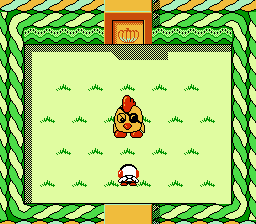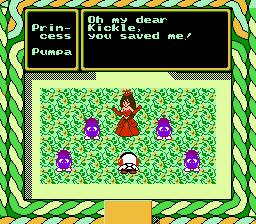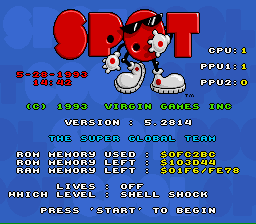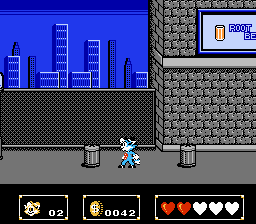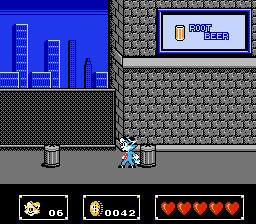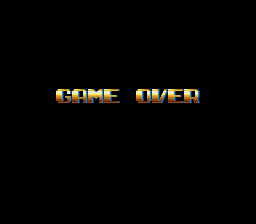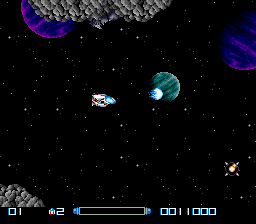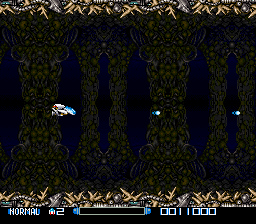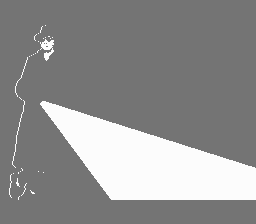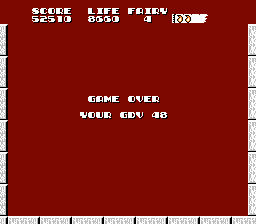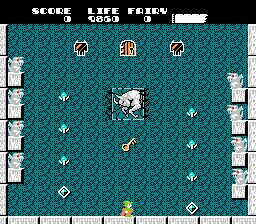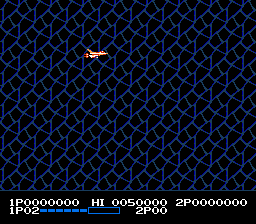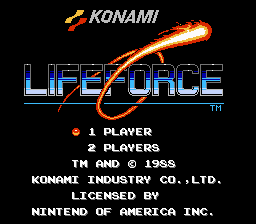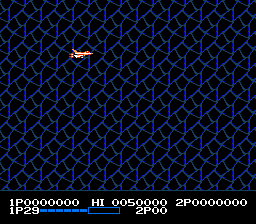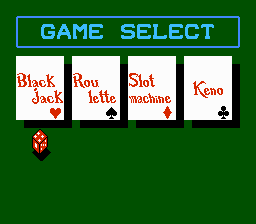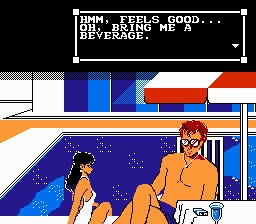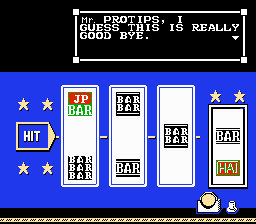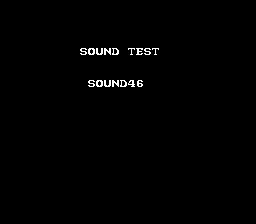button codes
Submitted by Will on Thu, 12/17/2009 - 07:28
Kickle Cubicle is kind of a weird game, there's really no getting around that. You kick cubes of ice around a playfield to gather powerups and defeat enemies (hence the name).
But let's say for a moment, that you held down the Down arrow on Controller 1 before you turned the game on. You'd be greeted with a solid-colored screen.
From there, if you press either Left, Up, or Right on Controller 2, a battle with the first boss of the game starts!
Which is actually pretty easy to overcome.
Once you've beaten it, the game starts, at stage 1.
So why would you want to do that? To test your mettle against the first boss? To practice the boss battles?
I dunno, but I'm sure you can find a reason.
Submitted by Will on Tue, 12/15/2009 - 07:36
Let's say you're playing the first Wario Land game and you decide to pause the action for a second to check out your stats.
Then, instead of hitting Start to get back to the action, you instead decided to hit Select 16 times. Then you might notice a little reticle appear around some of the digits.
If you hold down the B button, you can move that reticle around and change any of the numbers in the top row, altering how many coins, hearts, lives, and seconds you have on the timer.
And you can do this as often as you like to give yourself an advantage. So go nuts!
Submitted by Will on Mon, 12/07/2009 - 07:33
In the middle-to-late 80's the 'Spot' in the 7-Up logo became a kind-of popular mascot.
Which, naturally, spawned a couple of video games. A couple of kind-of-tough video games.
But you have a way to tip the scales to your favor, and make one of the slightly less tough.
In the Super NES version, you get a couple of title screens, including this one with the Virgin logo
From here, if you hold down the L and R buttons and press the Select button 30 times (!), you get taken to a Secret Menu
Where you get to try out any of the levels that you want.
Just be aware of 2 things, the option 'Lives' gives you unlimited life, so you can take all the hits you want in a level, and the 'Press Start to Begin' message means that you'll leave the screen and start the game proper. You'll want to press Select to try out the stages.
Submitted by Will on Thu, 12/03/2009 - 07:03
Rockin' Kats isn't really that tough, but it does have its moments that are slightly frustrating.
But you can give yourself an advantage.
Any time you want, you can pause the game
Then hold Down on the control pad + A + B, and while holding those, press Start to unpause. Done right, you'll be rewarded
With six lives and a full life meter!
I was able to do this a half-dozen times in the course of the stage, so you can go nuts doing it as often as you like.
Just be aware that if you have more than six lives, they'll roll back to six when you do this trick.
But odds are that won't bother you too much.
Submitted by Will on Wed, 12/02/2009 - 06:56
Like a lot of shooting games, Super R-Type hates you. And that means that you'll be seeing this a lot.
So, if you want to see the later stages, you either have to spend some time practicing or...
You could go to the Difficulty Select Screen
Hold down the R button and press Up, Up, Up, Up, Up, Up, Up, Up, Up. Done right you'll hear a confirmation sound.
Then, start the game, and pause. While paused press Select, R, and A all at the same time. If you're successful, you'll see a number appear in the lower-left corner.
Letting you select whichever level you want.
Just be aware that levels 00-07 are the Easy difficulty and 11-17 are the same levels on Normal difficulty.
Also, good luck!
Submitted by Will on Fri, 11/27/2009 - 08:20
Hudson Hawk is a pretty terrible game, but if you absolutely must play it, you might as well have an advantage.
So, go to the title screen
And then press
Up, Up, Left, Left, Right, Left, Down, Select
Done right, the screen will flash grey momentarily
Then you'll have as many chances as you need to try and go through the game.
Submitted by Will on Tue, 11/24/2009 - 07:03
Make no mistake, Solomon's Key hates you. The game is long, difficult, and unforgiving.
But, if you're a glutton for punishment, at the game over screen, where you get your GDV
If you hold Up + A + B, you can continue your game
Prolonging the experience.
Just make sure you have a few extra controllers on hand, some of them might sail across the room in frustration.
Submitted by Will on Thu, 11/19/2009 - 07:15
Life Force is the sequel to Gradius, so you might assume that our old friend the Konami Code would also work with this game.
And you'd be right.
Normally, you start the game with three ships.
But, if you go to the title screen.
Put in the famous button sequence
Up, Up, Down, Down, Left, Right, Left, Right, B, A
And then begin your game, you'll have increased your fleet tenfold
And if you have two players, hit Select before Starting your game to give both of you the battalion of ships.
And good luck! You'll need it!
Submitted by Will on Wed, 11/18/2009 - 07:20
I played Vegas Dream a lot, but never really got what you might call 'good' at it. So I like to use various tests to check out all of the content that I might have missed.
If you start a new game
And then press
Up, Down, Right, Left, Up, Down, Right, Left, A, B, A, B, B
At the Game Select screen, you'll hear a noise. Then you've got several options at your disposal.
Hold A + B and press Start to enter Message Test Mode
Move the cursor to Blackjack, hold A and press Start to see the ending
Move the cursor to Roulette, hold A and press Start to play the Last Chance Slot Machine
Move the cursor to Slot Machine, hold A and press Start to check out a Face Test
Move the cursor to Keno, hold A and press Start to check out the Sound Test
You'll have to reset the game and to the code again once you get into one of these modes if you want to try out the other ones.
Submitted by Will on Fri, 11/13/2009 - 07:26
You get a few games with your installation of Windows, to help you pass the time, and to help you learn how to use the mouse.
But if you've moved beyond that bog-standard Klondike solitaire, you might have noticed another game lurking in the wings, Freecell.
The rules of Freecell are a beyond the scope of this tip, so I won't be going into them here.
But say that you're playing the game and you get stuck, or bored, or both. What do you do?
Well you could press Shift + CTRL + F10. That'll bring up the "User Friendly Interface" with a couple of options.
So, pick your favorite (mine's "Abort to Win"), and the very next move you make will result in your selected outcome.
Oh, and this doesn't work for Windows Vista or Windows 7. Only the version of Freecell included in Windows 95, 98, ME, and XP, I'm afraid.

|