Let's say that you're playing Guild Wars and you find someone or something that you want to know more about, like Bujo here.

A quick way to get some info is to type
/wiki Bujo
into your chat window.
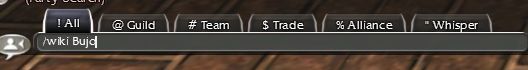
You'll get a message saying that the game will be minimized and that your web browser will be launched. Hit OK and behold!
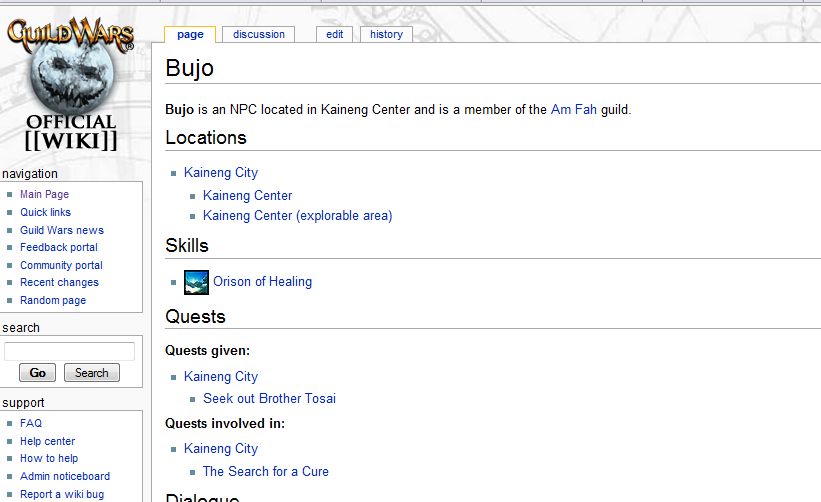
You're taken directly to Bujo's page on the official Guild Wars Wiki!
And this doesn't work only for Bujo, this works for just about everything in the game, except for stuff like player characters and such.
So go nuts.
