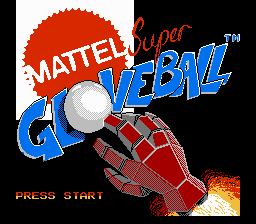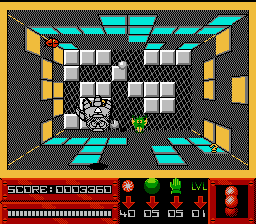World Class Track Meet is one of those games that was designed to show off the Power Pad, a thing that you got up and stepped on to make guys on your television move.
Riveting stuff.
One of the events that I had some trouble with for a while was the Long Jump (and its cousin, the Triple Jump) until I had an epiphany.
Consider the Power Pad's layout
When you're instructed to jump, you'd probably just jump straight up, and then land. Then your guy would do something similar on-screen, staying airborne for as long as you do.
Or!
You could just jump off to the side and land on the floor next to the Pad
Since you didn't land on the dots, the game doesn't know that you didn't jump fifty feet in the air. Then, just jump back on the dots after a few seconds so your guy can land.
You can't actually stay off the dots forever, though. It looks like when this game was made, the programmers figured this out, too, and made it so your guy wipes out if you stay 'in the air' too long, so be careful!