In the Super NES Mario Paint, you have three pens to work with, each a varying thickness.
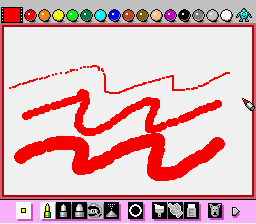
But sometimes you just need something a little finer, for detail work.
In that case, you go into the Stamp Editor and create a stamp that's a single pixel of whatever color pen you need.
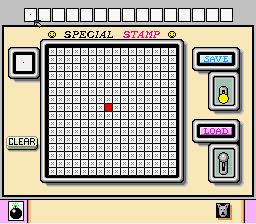
Then save, exit, and go back to drawing.
You then select the Stamp tool and pick your newly created stamp and drag it around like it's a pen. The result?
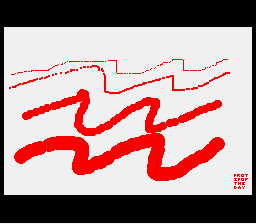
Extra fine lines!
Which artists tell me is a Good Thing(tm), so I believe them.
