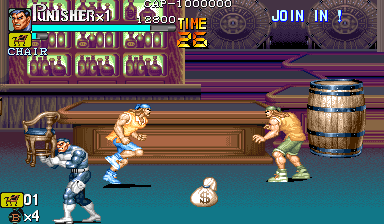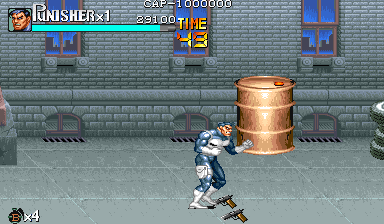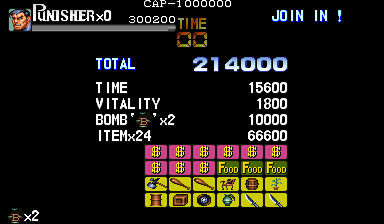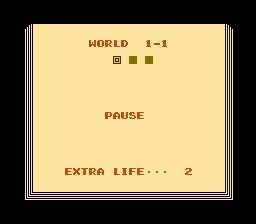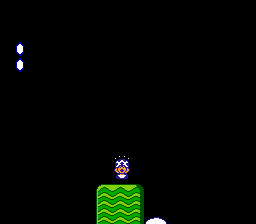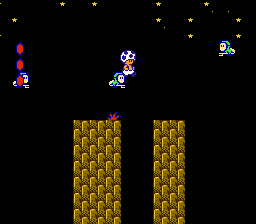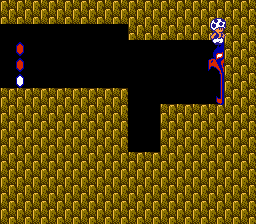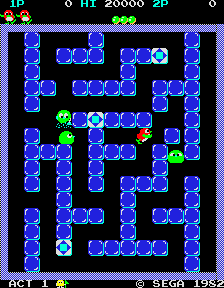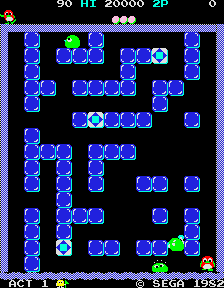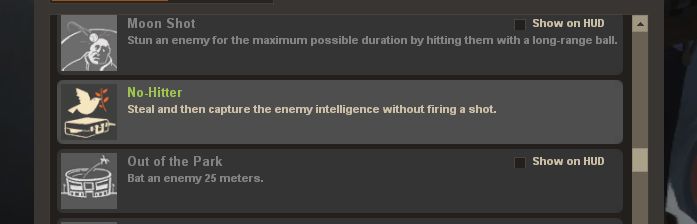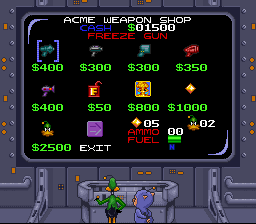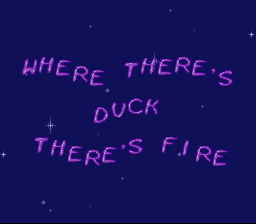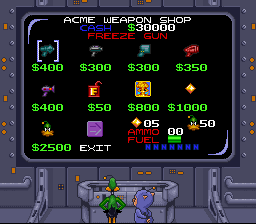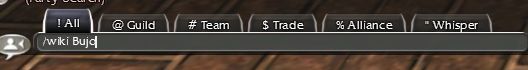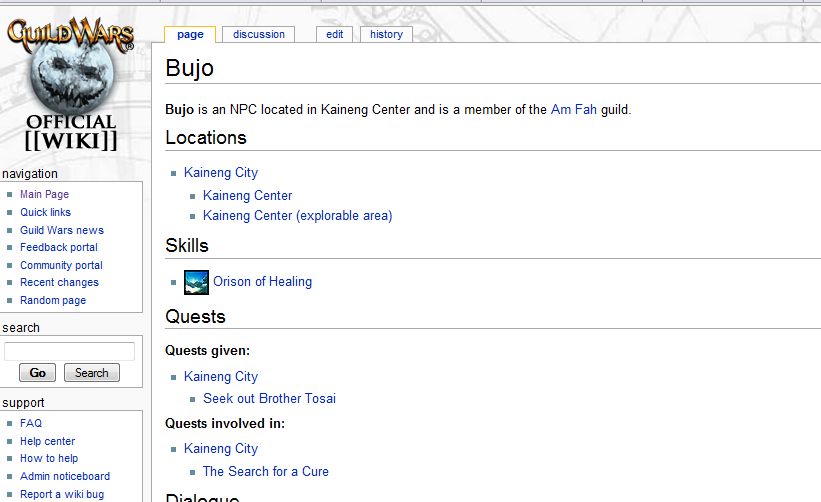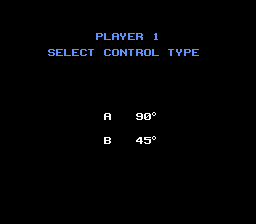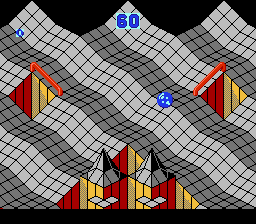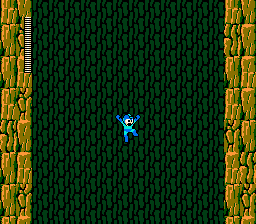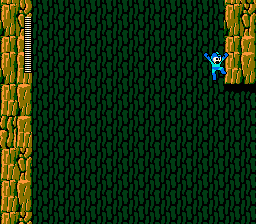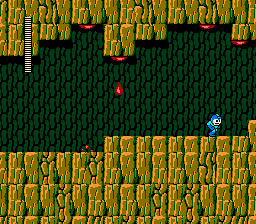Will's blog
Submitted by Will on Mon, 11/16/2009 - 07:11
In The Punisher, you find all kinds of things to pick up, some, like moneybags, food, and precious gems, are good for some points, but others, like pipes, shurikens, axes, chairs
oil drums
And all kinds of other things can be used as weapons.
But there's another reason to pick them up.
At the end of each stage, you get bonus points tallied up, and there's a special category for item pickups.
You get some bonus points for everything you've picked up in the level, whether you smashed it over some malefactor's skull or not. So you should definitely spend a few extra seconds picking up everything you come across in order to build up an impressive score.
Unless having your initials across the top of the game screen doesn't mean that much to you.
Submitted by Will on Fri, 11/13/2009 - 07:26
You get a few games with your installation of Windows, to help you pass the time, and to help you learn how to use the mouse.
But if you've moved beyond that bog-standard Klondike solitaire, you might have noticed another game lurking in the wings, Freecell.
The rules of Freecell are a beyond the scope of this tip, so I won't be going into them here.
But say that you're playing the game and you get stuck, or bored, or both. What do you do?
Well you could press Shift + CTRL + F10. That'll bring up the "User Friendly Interface" with a couple of options.
So, pick your favorite (mine's "Abort to Win"), and the very next move you make will result in your selected outcome.
Oh, and this doesn't work for Windows Vista or Windows 7. Only the version of Freecell included in Windows 95, 98, ME, and XP, I'm afraid.
Submitted by Will on Thu, 11/12/2009 - 07:12
In Super Mario Bros. 2 if you pause the game
Then press Up + A + B on controller 2, then unpause, your life is over.
And you might be thinking to yourself, "That's stupid, why would I want to do that?"
Well, let's suppose that you were playing stage 5-2 (the one where you have to ride an Albatoss or Beezo across a giant pit)
And at the end you're feeling silly and you run and jump up on the Mask Gate before it opens.
And just like that, you're stuck in a wall.
There are only two ways out, sacrificing one of your extra lives or resetting your NES.
Guess which one I recommend?
Submitted by Will on Wed, 11/11/2009 - 07:20
You have two ways to clear levels in Pengo, you can either make all three of the blocks with diamonds on them touch each other or you can use the regular blocks to squish the blob-things that fill up the levels.
But, what might not be immediately obvious is that you can use the boundaries of the stage to your advantage.
Just walk up to the edge and press the Push button. You'll cause shockwaves to go down the length of it, stunning any enemies that are near it.
Giving you a few precious seconds to formulate a counter-strategy.
Submitted by Will on Tue, 11/10/2009 - 07:05
Team Fortress 2 has lots and lots of achievements. Most of them require you to do some pretty specific things, and often with the assistance of other players, but there are a few that don't.
For these, you could create a new server, set a password that you don't tell anyone, and then play the game solo.
And, as long as you met the requirements, you'd start getting achievements!
Though, there are relatively few you can do this way, so you won't make much progress until you start playing with Real People(tm).
Submitted by Will on Mon, 11/09/2009 - 07:05
Tetris Attack is all about getting chains and combos to keep your puzzle alive and rain garbage down upon your enemies. One of the more nebulously defined category is the 'skill chain', where you maneuver blocks to form matches while others are still clearing.
Let's say you have this setup here, and you make a clear.
Then you move up, slide out the Heart
With timing so that the bottom part of the puzzle falls before the Diamond on top does
Then, when the Diamond does fall, it counts as a chain!
And, so you can get a better sense of the timing required, I've put together an animated .gif here (4MB) to show it in action.
And yes, I know that this would have been a 2-clear even without timing it just so. But the timing is the key. You can use this technique to create chains where you normally wouldn't get one, which can really put a hurting on your opponent.
Submitted by Will on Fri, 11/06/2009 - 06:57
Like a lot of Looney Tunes based games, Daffy Duck: The Marvin Missions is kind of long and tough, due to several factors.
You do get to buy some powerups, but your initial cashflow leaves a little to be desired.
But what you could do, would be to start a new game, and when the title card comes up, quickly press
Left, Left, Right, Right, Up, Down, Y, A, B, X
Done right, you'll hear Daffy say: "Mother..."
Now when you go to your initial purchasing screen, you'll notice that you have lots more dollars at your disposal, you have lots more lives to play with, and you're at the maximum on your 'nutty attacks'.
Which should make the game much easier.
Submitted by Will on Thu, 11/05/2009 - 06:48
Let's say that you're playing Guild Wars and you find someone or something that you want to know more about, like Bujo here.
A quick way to get some info is to type
/wiki Bujo
into your chat window.
You'll get a message saying that the game will be minimized and that your web browser will be launched. Hit OK and behold!
You're taken directly to Bujo's page on the official Guild Wars Wiki!
And this doesn't work only for Bujo, this works for just about everything in the game, except for stuff like player characters and such.
So go nuts.
Submitted by Will on Wed, 11/04/2009 - 06:59
At the beginning of your round of Marble Madness, you have two choices for control, 90° and 45°.
But what do the choices mean?
Turns out they're referring to the orientation of your controller. 90° is the standard way you'd hold it, with the cross pad looking like a plus sign.
45° means that you rotate the controller slightly so that the cross pad looks more like an X. The idea is that since you'll be making lots of diagonal movements in the game, it'd be easier to hit one arrow than two.
But I never could make the 45° control work very well, so I stick with 90°.
Submitted by Will on Tue, 11/03/2009 - 07:00
On the very last stage of Mega Man 2, after you've fought Wily for the first time, you come across his last line of defense: some brown dripping fluid in a narrow corridor. Doesn't sound too scary, I know, but they're kind of tough to avoid.
Or are they?
When you first start the stage, you fall down a pretty long shaft.
If you hold down the Right arrow immediately, you'll work your way over to the right side
And once you land, you can start going to the right. You'll be so far over to the side of the screen that the drips won't have time to fall on your head.
Unless of course you double-back and go to the left for some reason. So I wouldn't recommend that.

|