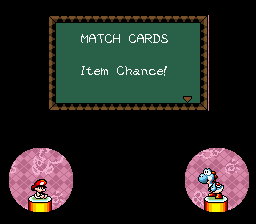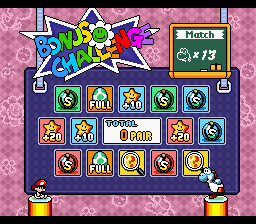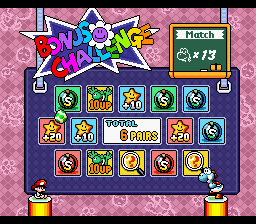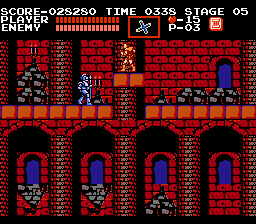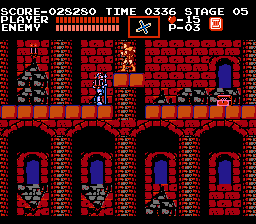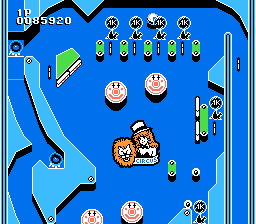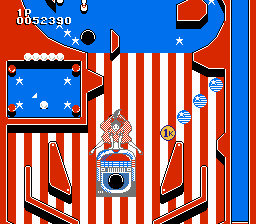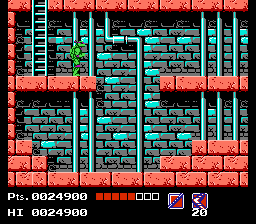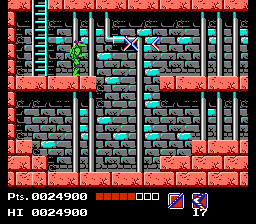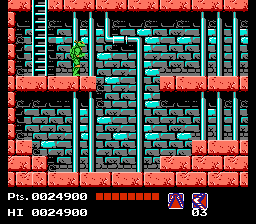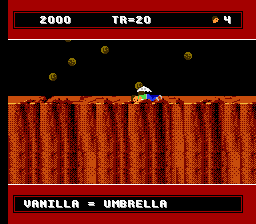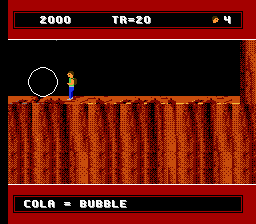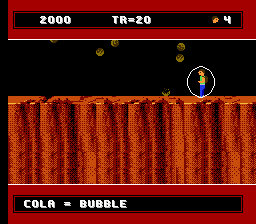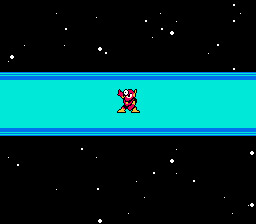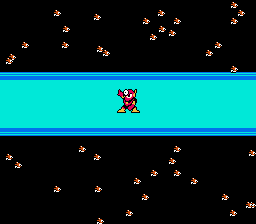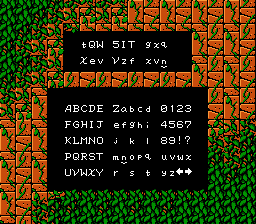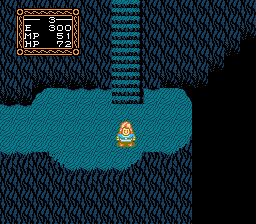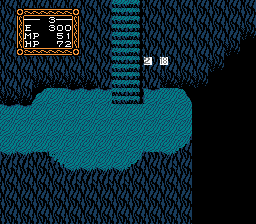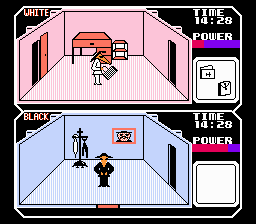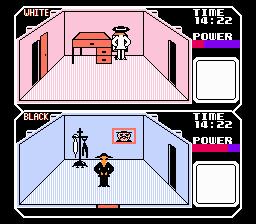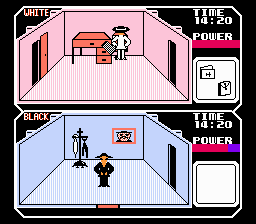Will's blog
Submitted by Will on Mon, 10/05/2009 - 06:33
When you're playing through Yoshi's Island, you occasionally run into some bonus games, one of which is the Match Cards game.
It's kind of like Memory, you get a quick look at the cards, and then they're flipped over and you have to make matches. Screw up a couple of times and you lose.
But what if you don't have a camera or some other way to take a screenshot for reference? And what if you don't have a photographic memory?
I like to use a pen and paper. You have just enough time to write down what's being shown to you if you're quick and use a kind of shorthand.
For instance, with the screen above, I'd write:
G F 1 G B
2 1 2 B
R F M R M
Then, it's an easy matter of matching up the items by consulting your notes. Which will fill up your inventory and
The last thing you match will turn into a 10UP!
Double bonus!
Submitted by Will on Fri, 10/02/2009 - 06:42
In the first Castlevania game, there are secret treasures all over the place, some collectible, and some not. Most of them require you to duck in a specific place to make them appear, but there are a few that are a little more finicky.
For instance, in Area 2 (technically called 'Stage 5') you come across this innocent looking ledge.
Most people that I see play this game jump up on it and continue on. But if you don't want to be like most people, you could just stand on the blocks for a few seconds. Which will reveal...
A secret treasure chest (worth 2000 points)!
There are a few more which require standing still to make appear, but we'll talk about them another day.
Submitted by Will on Thu, 10/01/2009 - 06:40
If you've played much pinball, you're familiar with the concept of TILT. If by some chance you don't know what that is, it's bump and shake the pinball machine too much and the playfield goes dead, costing you your ball.
But Pinball Quest seems to have forgotten to add this little mechanic.
You can use the Right arrow and the B button to shake the machine all you want, and the game won't care in the slightest.
Which is kind of tough to show in picture form, but trust me. I couldn't get any of the tables to tilt. So go nuts.
Submitted by Will on Wed, 09/30/2009 - 06:36
In the NES Teenaga Mutant Ninja Turtles game, you occasionally come across some sub-weapons. Most of them aren't really that useful, except for the Boomerang. The Boomerang is useful because if you manage to catch them after they're thrown, then you can use them again.
You can also use this property to your advantage.
First, have a Turtle with Boomerangs throw a few.
Then, before they come back, switch Turtles and have someone else catch them.
You could even transfer all of them to another Turtle with this method if you wanted to.
Submitted by Will on Tue, 09/29/2009 - 06:36
You might be wondering what I mean by a 'Left-Handed' joystick. Most joysticks that you'll find are set up with the stick on the left and the buttons on the right. Like my fighting stick here.
But (very) occasionally, you'll find an arcade machine set up the other way around, with the buttons on the left and the joystick on the right. They're actually getting to be so rare that I couldn't find one to take a picture of, so we'll just use the magic of image manipulation to pretend.
Now, you could just grab the stick with your right hand and mash the buttons with your left, but I find that after years of doing it the other way, that it's not really that easy.
So what I like to do is to cross my hands so that each one is hitting the controls that it's used to
Sure, it might look a little silly, but believe me, it works a whole lot better than trying to retrain your hands.
Submitted by Will on Mon, 09/28/2009 - 06:31
Pretty early in A Boy And His Blob you come across a couple of screens where Death in the form of these brown things rain down from the top of the screen. Most guides will tell you to use the Vanilla jellybean and use the Umbrella to protect yourself. But the Boy slips and slides around so much when you let off the cross-pad that I usually end up getting hit anyway.
So what I like to do is to use the Cola Jellybean instead to turn the Blob into a bubble.
That way it's impossible for me to get hit, since I'm protected on all sides.
And, yeah, you move a little slower, but I'd say that's a fair trade.
Submitted by Will on Fri, 09/25/2009 - 06:55
In Mega Man 2 when you select your favorite Robot Master, they stand in the middle of the screen and do an Action Pose(tm) in the middle of a field of stars.
But!
If you hold down A + B + Select, then hold Start, you get a surprise
The stars have been replaced by the little bird-things that plague you throughout a couple of the stages.
What's the point?
Nothing, as far as I can tell.
Submitted by Will on Thu, 09/24/2009 - 06:57
The Willow RPG for NES is pretty tough, and if you're like me at all, you'll give up on it pretty fast. But what if you want to see some more places that the game has to offer?
Well, you're in luck, kinda.
You could start by putting in this password:
Which has fairly normal-looking results.
You're toward the end of the game, loaded up with weapons, armor, and magic, but you're only on Level 3.
But if you hit Select
These coordinates appear in the middle of the screen. If you hold the A button and press Up and Down you can change the right one, and if you hold the B button and press Up and Down you can change the left one.
After you find some coordinates you're happy with, hit Select again to be transported there.
It'll take some trial and error to make sure that you don't end up inside a wall or in a screen full of glitches, so you might want to take notes.
Submitted by Will on Wed, 09/23/2009 - 06:49
Like a lot of games that I've rented over the years, the Super NES Pitfall game was way too long and difficult for me to master in the one evening that I had it. So if I was ever going to see the end of it, I needed some help.
In the case of this game, help entailed going to the title screen
and pressing
X, Select, A, Select, Y, A, X, Select
And then I was able to choose whatever level I wanted
So I just started at the end, beat the last boss, and won!
Which is way more achievable for one night with the game than working your way through the whole thing at once, right?
Submitted by Will on Tue, 09/22/2009 - 06:34
Spy vs Spy is kind of an underrated game (if you're playing against another person, that is). You have to take your spy of choice around a building, setting booby traps and searching around to find some spy-related stuff, put the stuff in a briefcase, and then hightail it out of the building.
One of the items you collect is a briefcase to stash your stuff in.
But it has an interesting secondary property. When you pick up the case, you get your health restored. So, after you've been in a fight with the other Spy, you can take the case and hide it inside something
And then get it back out for a quick health refill
Just be careful that you don't stick it behind something that's been booby trapped.

|