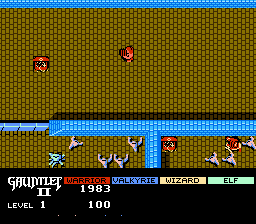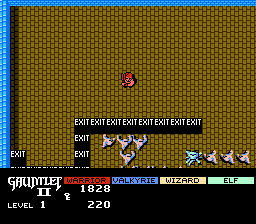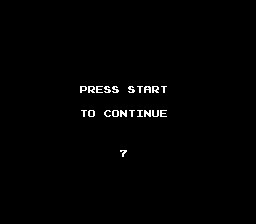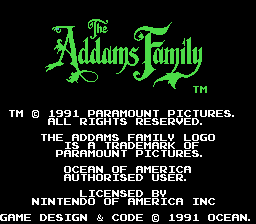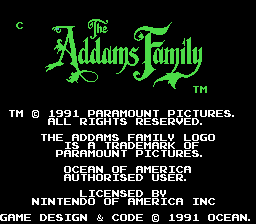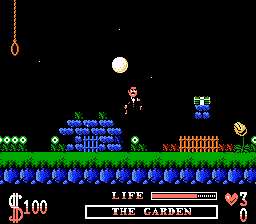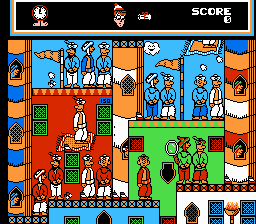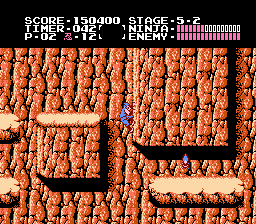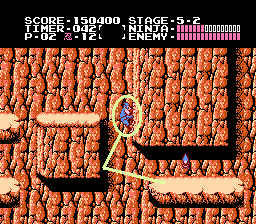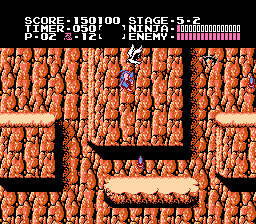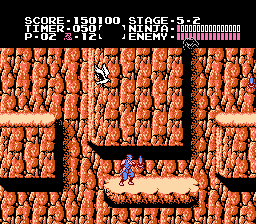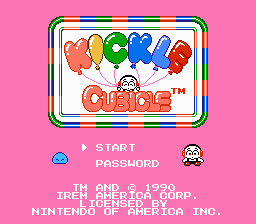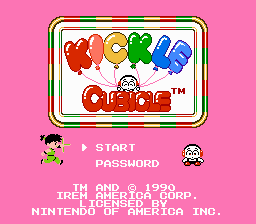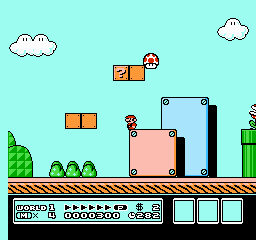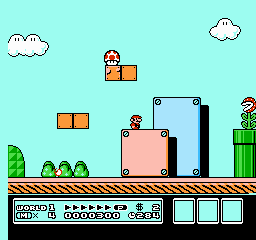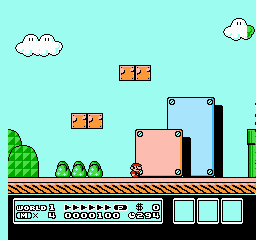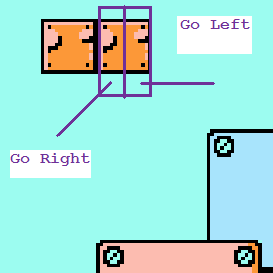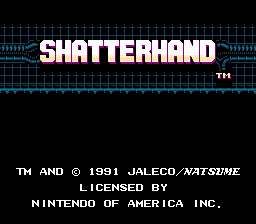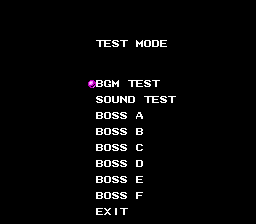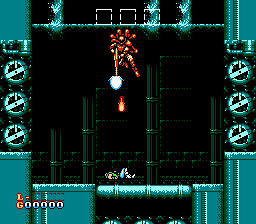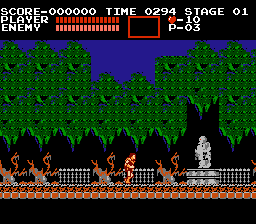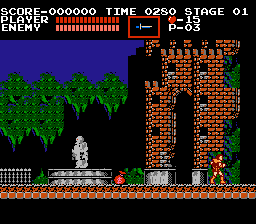|
Helping those less pro become more so.
Submitted by Will on Mon, 06/29/2009 - 06:24
In Gauntlet 2, your goal is similar to what it is in the first Gauntlet game, and that is to kill monsters, collect treasure, and find your way to the exit of the level so you can do it all over again.
But, what if you can't find the exit for some reason? Those later levels hide it pretty well.
You could just stop and hang around for a few minutes
After several minutes, the walls turn into exits... all of 'em!
Which makes it super easy to find your way out, since they all work... well, at least all the ones I tried worked.
I wouldn't really recommend doing this, though, unless you were just hopelessly lost. Your health constantly counts down as a kind of a timer, so the time you're sitting around waiting for the exits to appear will cost you a lot of health.
But, hey, it's a rather safe way to progress, so if you want to do that, I won't stop you.
Submitted by Will on Fri, 06/26/2009 - 06:41
The NES Addams Family game is kind of tough, which means that you're going to be seeing this a lot:
But! Just like the Super NES game, you can just throw more lives at the game and brute-force your way through.
First, go to the title screen
Then press the following buttons on the controller:
A, B, B, A, Left, Right, Left, Right
If done right, you'll see a green letter C appear on the top-left of the screen
Now you'll have as many tries as you need to finish the game
And you're going to need as many as you can get.
Submitted by Will on Thu, 06/25/2009 - 06:29
You remember Waldo, right? The guy that stood around in a series of very busy pictures while you hunted for him? Turns out that was in some video games, too, like The Great Waldo Search.
But, unlike the books, there's a strict time limit that you can extend slightly by finding little clocks in the levels.
Or, you can plug in a second controller and press the B button. Do that and the clock will stop counting down, giving you plenty of time to find everything in the stage.
And, since you get bonus points for having extra time on the clock when you're done, if you stop the clock immediately, you'll get a heck of a bonus when you finish each stage.
So that's what I'd do.
Submitted by Will on Wed, 06/24/2009 - 05:22
If you get far enough in Ninja Gaiden, you'll get to this fun thing
Which requires you to jump down, catch the left wall right before you plummet to your death, and then hop onto the platform below.
Which is a lot harder than I made it sound.
But!
If, after you press Left to kick off the wall, you immediately press Right, you'll slowly creep your way up the wall where you'll discover that it has no top, and that means...
You fall right through it onto the platform below.
But be aware, you'll stir up quite a few enemies in the process.
Submitted by Will on Tue, 06/23/2009 - 06:14
The title screen for Kickle Cubicle is nothing to write home about.
But if you plug in a second controller and hold down its A Button while you turn your NES on, and then keep on holding it until the title screen shows up, you'll notice that the little blue thing has been replaced by a certain Radical Ninja
He doesn't actually affect anything else so far as I can tell, but I bet you didn't know he was in there.
Submitted by Will on Mon, 06/22/2009 - 06:27
In Super Mario Bros. 3 the power ups that come out of the ? blocks will most of the time go to the right.
But occasionally they'll go off to the left
And if you're not prepared for it, you might lose them. But, why do they occasionally go left in the first place?
Take a look at the ? blocks
Where you hit the block determines which direction the powerup will go. Hit the left side and it goes to the right. Hit the right side and it goes left.
You can use this to force the powerups to go where you want them, instead of possibly off into a pit.
This also applies to any of the 1up mushrooms and starmen.
Submitted by Will on Fri, 06/19/2009 - 06:30
Some people think that Shatterhand is the epitome of NES gaming. I'm not quite sure that I agree.
But it's pretty tough, regardless, especially the boss fights. But there's a way you can practice them without having to go through the stages first.
First, go to the title screen
Then (quickly) press the following buttons:
A, A, A, A, B, B, B, B, A, B, A, B, A, B, A, B
Done quickly enough, you'll be taken to a screen loaded with goodies
You can hear any of the sounds the game has to offer or, more interestingly, you can play any of the bosses
But you don't have the aid of your little mech thing, so it's going to be a little harder than it could be. But practice enough it at, and it won't matter.
Submitted by Will on Thu, 06/18/2009 - 06:29
A while back I told you where you could make appear a money bag appear in Castlevania so that you couldn't actually collect it. But there are several more that you can actually collect.
Take the very beginning of the game, for example.
Most people will collect the powerups, and walk into Dracula's castle. But, if you hop over the entrance to the castle instead...
Free money!
You just have to remember to jump back over the entrance when you go to collect it, or you'll go in the door instead.
Submitted by Will on Wed, 06/17/2009 - 06:17
Final Fight is a port of the arcade game of the same name. But unlike the arcade game, you can't just keep pumping quarters into it to brute-force your way through it, you have a finite amount of lives and continues to work with.
But you have a secret weapon.
At the title screen
Hold down the L button and press Start, and you get a hidden Option screen!
You get to adjust all kinds of things here: difficulty, extra lives, frequency of additional lives, there's a sound test to listen to, and you can even turn the 'Extra Joy' on or off.
I like to turn the 'Extra Joy' on.
Submitted by Will on Tue, 06/16/2009 - 06:25
The Tales Of... games are pretty good RPGs, but like a lot of RPGs, the plots sometimes get a little bit tough to follow. But you have a (not very) secret weapon.
Check out my status screen from Tales of Symphonia for the Game Cube:
The bottom-right option is 'synopsis', which shows a list of topics
which tell you a brief recap of what's happened so far, and what you should do next.
Which is pretty awesome if you have a tough time following the story for some reason, plus it gives you insights into how the story's playing out that you may have missed otherwise. Which, when the story gets as complicated as it does in this game, that's not a bad thing.

|