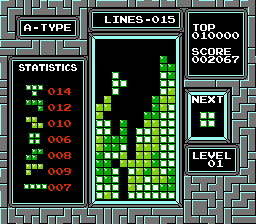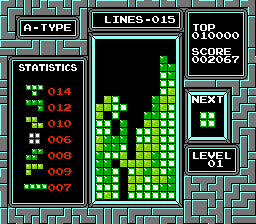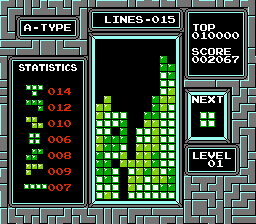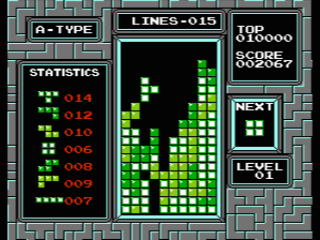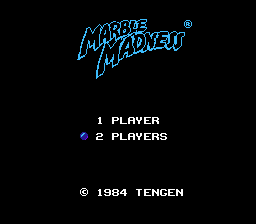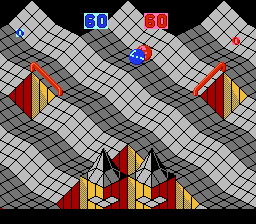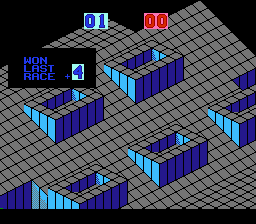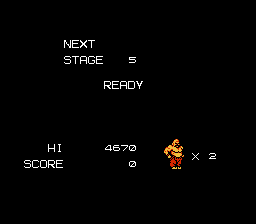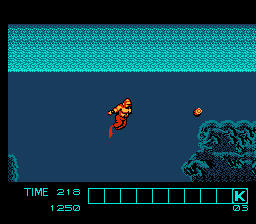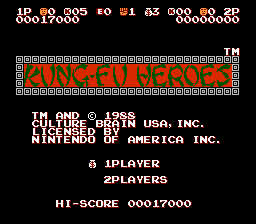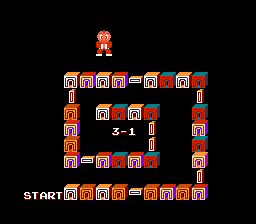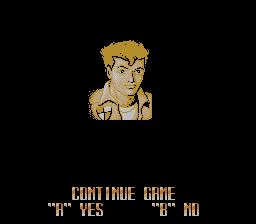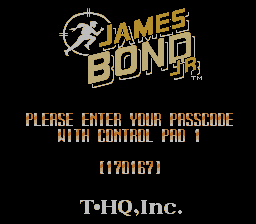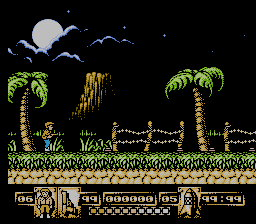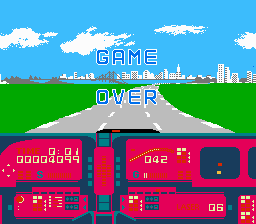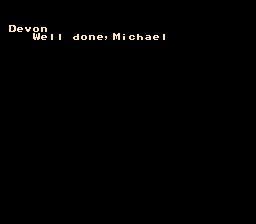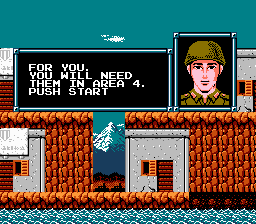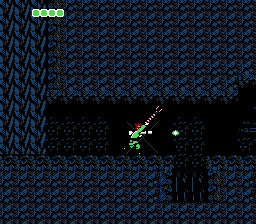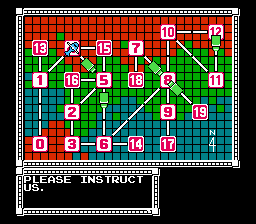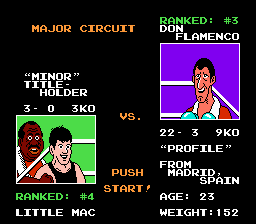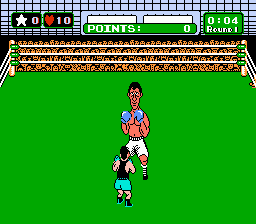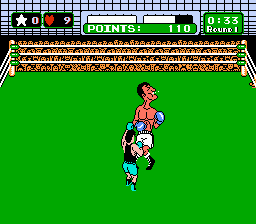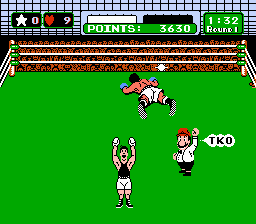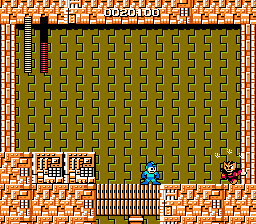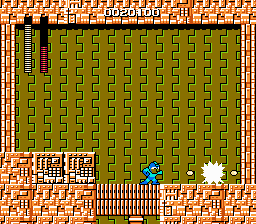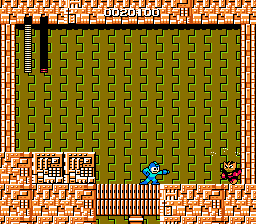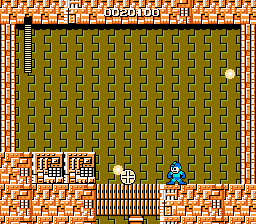NES
Submitted by Will on Fri, 03/12/2010 - 07:08
In Tetris, you occasionally will have to maneuver pieces so that they fit in spaces where it doesn't initially look like they're going to fit.
Like this T-piece, for example.
It would totally fit in that hole on the left column if some of those pieces weren't in the way.
But if you let it get partway in
And then rotate it at the last second, it slides into place
Which is easier to show in animated .gif form
This is a pretty useful maneuver, since it lets you slip those T-pieces in places where they wouldn't normally go.
Submitted by Will on Thu, 03/11/2010 - 07:09
Marble Madness is tough, probably to make up for it also being kinda short, so you're going to be running out of time frequently, until you've mastered the game... which might take some time.
In the meantime you could start up a two-player game (even though you're only going to be playing single player)
Then race normally, letting Player 2 just sit there for a little bit
As you race to the finish line, the second player will be scrolled off the screen, and brought back closer to where you are, incurring a 5 second penalty each time. But if you can get it across the finish line before its time runs out (which should be totally doable on the first race), whichever marble crossed the line first will get a five-second bonus at the beginning of the next race
Which doesn't sound like much, but trust me, you're going to need all the help you can get.
Submitted by Will on Fri, 03/05/2010 - 07:02
You remember Karnov, right? The muscular fire-breathing circus strongman? He has his very own NES game, and it's actually pretty tough. Tough enough that if you make any kind of progress that you might not want to turn off your NES when you're done because you'll have to start over from Stage 1 if you do.
Or do you?
If you go to the title screen
And on Controller 1 hold Right + Select + A + B, and while holding all those down, press A on Controller 2 one time for each stage you want to skip, and while still holding down all those buttons on Controller 1, hit Start on Controller 1 (you might want to enlist the help of another hand or a foot).
Done right, you'll be whisked away to the stage of your choice
The only problem is that you won't have the benefit of having collected the items scattered around the levels that you skipped, but that's a small price to pay, right?
Submitted by Will on Thu, 03/04/2010 - 07:21
You might remember some time ago that I covered a method for continuing in Super Mario Bros. But would you believe that this works or other games, too? Because it totally does.
Like Kung-Fu Heroes.
Get the Game Over screen (and you will, trust me)
Head back to the title screen
Hold A and press Start, and wham!
Back to where you were to try again!
Which is much faster than trying to work your way through the beginning stages again.
Submitted by Will on Tue, 03/02/2010 - 07:02
Play James Bond Jr. long enough and you'll eventually see this screen.
It would be pretty awesome if there were some way to put off seeing that screen for as long as possible, right?
And there totally is!
If you go to the passcode screen and enter this code:
The timer will go up to 99:99 and your bullets will be maxed out!
Which should go a long way toward delaying that screen from appearing.
Submitted by Will on Wed, 02/24/2010 - 07:08
Knight Rider is an OK game, but not one that I was ever very good at. So, I got to see this thing a lot.
After failing to do whatever it is I'm supposed to do in the game a few times, I just hold down the Select button on controller 1 and hit the Reset button on my NES
Then, the ending starts to play
Just be aware that it's one of the lamest, most unsatisfying endings you'll ever see. Which looks to be a pretty big letdown if you earned it the hard way.
Submitted by Will on Tue, 02/23/2010 - 07:23
Let's say that you're playing Bionic Commando. You go through Area 13 and get the intel that you need to take Flares into Area 4 so you can see.
Then you get to Area 4 and then either forget or are uncoordinated enough that you go in without them. What do you do?
Well, you could try to play the stage in the dark, but trust me, that's virtually impossible to do successfully. Or you jump into a spike-filled pit to sacrifice all your lives, then continue (if you have any) and try again. But there's a more elegant way.
Hold down the A + B buttons
And press the Start button.
Done right, you'll be taken back to the map screen!
Ready to try the stage again!
Submitted by Will on Mon, 02/22/2010 - 07:18
The first few boxers in the Punch-Out!! games have techniques that teach you how to play the game better.
Like Don Flamenco, for example.
The first time you fight him, you have to throw a punch (which he'll block), so he can counter it (he's kind of a showoff)
Dodge that and he'll be vulnerable to taking punches (like everyone else in the game).
But, unlike everyone else in the game, if you keep alternating left and right punches Don will never recover, letting you pummel him until he runs out of stamina and crashes to the mat.
Even better is that each time he gets up he gets a little more aggressive and throws the first punch, which you dodge, and then you can immediately start with the alternating jabs again.
Which means that you're going to win in record time.
Just be aware that this doesn't work the second time you have to face him.
Submitted by Will on Fri, 02/19/2010 - 07:09
In Super Mario Bros. 3, every time you score 80,000 points, you get to play the card matching game
Ignoring the grammar error, you are presented with a grid of 18 cards and have to try to match pairs of cards to get the powerups they contain.
If you fail twice, you have to stop and try again when you get another 80,000 points. But! The layouts aren't random. There are eight possible ways that they could be laid out.
And maybe you have a better memory than I do, but I can't remember eight layouts of 18 cards each. Sure, you could write them down, but then you'd have to make sure that you had your notes handy every time you played, which might be OK.
But, take a closer look at the second picture. Notice how the last 3 cards in the bottom row are Mushroom, Fire Flower, Starman? It turns out that those three cards are the same cards in the same order on all eight of the variations! Making it really easy to remember at least the three of them.
Submitted by Will on Thu, 02/18/2010 - 07:11
The first Mega Man game (like hundreds of other games) has a 'feature' where if you get hit, your character flashes for a few seconds and is invulnerable. And in Mega Man, this also extends to the boss characters. Probably to keep you from trapping them in a corner and getting a cheap victory.
But you can totally get a cheap victory anyway.
If you hit a Robot Master with a shot of any weapon you like, he'll start to flash
But if you hit Select to pause the game and wait a few seconds
You'll find that the momentary invulnerability he enjoys will wear off while the game is frozen.
Allowing you to unload a stream of shots, and as long as you pause between each one, they're all going to hit home.
Making it much easier to win.

|